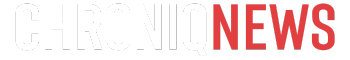Top Stories
SSD Performance Issues Revealed: Why Speeds May Plummet

URGENT UPDATE: New reports confirm that many users of NVMe SSDs are experiencing significant performance drops, raising concerns about the reliability of these high-speed drives. As consumers increasingly rely on SSDs for demanding tasks such as 4K video editing and gaming, understanding the reasons behind these slowdowns is critical.
Recent findings indicate that SSDs often do not achieve their advertised read and write speeds, especially under heavy workloads. Users may notice this issue when installing large games or transferring extensive video files—tasks that can further exacerbate performance drops. Experts emphasize that while these slowdowns are common, they can be frustrating for users expecting lightning-fast performance.
The root of the problem lies in thermal throttling. Reports reveal that NVMe drives, known for connecting directly to the CPU via the PCIe bus, can heat up rapidly. Under sustained workloads, temperatures may exceed 80°C, prompting drives to throttle their speeds to prevent overheating. This occurs even in high-end models, including PCIe Gen 4 and Gen 5 drives equipped with large heatsinks.
Additionally, the type of NAND memory used in SSDs impacts performance. Modern drives utilize MLC, TLC, and QLC NAND configurations. While high-speed operations are possible with Single-Level Cell (SLC) configurations, once the cache runs out during intense data transfers, speeds can drop significantly. For instance, mid-range drives can typically handle around 100GB of data transfer before slowing down, whereas premium models might manage over 500GB.
The process of garbage collection also plays a crucial role in an SSD’s performance. Unlike traditional hard drives, SSDs must delete entire data blocks before writing new information. When an SSD is nearly full, garbage collection becomes more time-consuming, leading to further slowdowns. Experts recommend maintaining at least 20% of the drive’s space free to reduce write amplification and enhance lifespan.
Overall, while SSDs are generally reliable for everyday tasks like gaming and browsing, users should be aware of potential performance issues during intensive operations. Leaving SSDs idle periodically will facilitate necessary maintenance processes, allowing for optimal performance.
As manufacturers continue to innovate, understanding these nuances will help users maximize their SSD experience. Keep your SSD cool, maintain adequate free space, and consider investing in drives with better heat management systems to enjoy the best possible performance.
Stay tuned for further updates on this evolving story, as experts continue to analyze the impact of SSD performance on consumer technology.
-

 Politics2 weeks ago
Politics2 weeks agoDallin H. Oaks Assumes Leadership of Latter-day Saints Church
-

 Sports2 weeks ago
Sports2 weeks agoSteve Kerr Supports Jonathan Kuminga After Ejection in Preseason Game
-

 Entertainment2 weeks ago
Entertainment2 weeks agoZoe Saldana Advocates for James Cameron’s Avatar Documentary
-

 Business2 weeks ago
Business2 weeks agoTyler Technologies Set to Reveal Q3 2025 Earnings on October 22
-

 Lifestyle2 weeks ago
Lifestyle2 weeks agoDua Lipa Celebrates Passing GCSE Spanish During World Tour
-
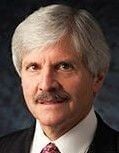
 Health2 weeks ago
Health2 weeks agoRichard Feldman Urges Ban on Menthol in Cigarettes and Vapes
-

 World2 weeks ago
World2 weeks agoD’Angelo, Iconic R&B Singer, Dies at 51 After Cancer Battle
-

 Science2 weeks ago
Science2 weeks agoChicago’s Viral ‘Rat Hole’ Likely Created by Squirrel, Study Reveals
-

 Lifestyle2 weeks ago
Lifestyle2 weeks agoKelsea Ballerini Launches ‘Burn the Baggage’ Candle with Ranger Station
-

 Business2 weeks ago
Business2 weeks agoMLB Qualifying Offer Jumps to $22.02 Million for 2024
-

 Health2 weeks ago
Health2 weeks agoCommunity Unites for Seventh Annual Mental Health Awareness Walk
-

 Entertainment2 weeks ago
Entertainment2 weeks agoNetflix’s The Hunting Wives Season 2 Set to Deliver More Twists