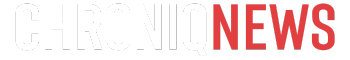Top Stories
RAID MYTHS EXPOSED: 4 Misconceptions You Must Stop Believing NOW

UPDATE: New insights reveal critical misconceptions about RAID arrays that could jeopardize your data security. As of October 2023, many tech enthusiasts and home lab users are falling prey to these myths, leading to potentially catastrophic data loss.
Understanding RAID, or Redundant Array of Independent Disks, is vital for anyone managing digital storage. While RAID setups can enhance performance and fault tolerance, they are not a foolproof solution for data protection. Here are the top four myths you need to stop believing immediately.
1. RAID Arrays Can Protect Your Files
It’s easy to believe that RAID configurations keep your data safe because they use multiple drives. While setups like RAID 1 create mirrored copies of your files, they are not substitutes for regular backups. If you accidentally overwrite files or face a ransomware attack, RAID will not help you. The technology is designed for high availability, not data recovery. Always prioritize backups and snapshots over RAID pools to prevent data loss.
2. All RAID Levels Provide Redundancy
Many users assume redundancy is guaranteed with any RAID setup. However, only specific configurations, such as RAID 1 and RAID 10, offer true redundancy through mirroring. Parity-based systems like RAID 5 and RAID 6 can rebuild data but do not store copies of files. RAID 0, on the other hand, enhances speed but offers no data protection, risking total data loss if a single drive fails. Choosing the right RAID configuration is crucial to ensure adequate data redundancy.
3. You Need Dedicated RAID Cards
For years, hardware RAID cards were considered essential for performance and stability in server environments. However, advancements in software RAID, particularly with platforms like ZFS, have made it a viable option for most users. Beginners should consider software RAID for its cost-effectiveness and ease of use, avoiding the complexities and potential nightmares associated with hardware RAID recovery.
4. High-Level RAID Arrays Guarantee Safety
While RAID setups (excluding RAID 0) boast fault tolerance, the number of simultaneous drive failures they can withstand varies by configuration. For example, RAID 1 can handle one drive failure, but a second failure during replacement means data loss. This risk is not negligible, especially with drives from the same batch. Keeping hot spares can mitigate this risk, allowing quicker recovery. However, planning your RAID setup ahead of time is critical to avoid being stuck with an inadequate configuration.
In conclusion, as the digital landscape evolves, so too must our understanding of storage technologies. These RAID myths can lead to dangerous assumptions that compromise data integrity. Stay informed, prioritize backups, and choose your RAID configurations wisely to safeguard your digital assets.
For real-time updates and insights, follow technology news outlets and official sources for the latest developments in storage solutions.
-

 Sports2 weeks ago
Sports2 weeks agoSteve Kerr Supports Jonathan Kuminga After Ejection in Preseason Game
-

 Top Stories7 days ago
Top Stories7 days agoMarc Buoniconti’s Legacy: 40 Years Later, Lives Transformed
-

 Business2 weeks ago
Business2 weeks agoTyler Technologies Set to Reveal Q3 2025 Earnings on October 22
-

 Science3 weeks ago
Science3 weeks agoChicago’s Viral ‘Rat Hole’ Likely Created by Squirrel, Study Reveals
-

 Politics3 weeks ago
Politics3 weeks agoDallin H. Oaks Assumes Leadership of Latter-day Saints Church
-

 Lifestyle2 weeks ago
Lifestyle2 weeks agoKelsea Ballerini Launches ‘Burn the Baggage’ Candle with Ranger Station
-

 Lifestyle2 weeks ago
Lifestyle2 weeks agoDua Lipa Celebrates Passing GCSE Spanish During World Tour
-

 Entertainment3 weeks ago
Entertainment3 weeks agoZoe Saldana Advocates for James Cameron’s Avatar Documentary
-

 Health2 weeks ago
Health2 weeks agoCommunity Unites for Seventh Annual Mental Health Awareness Walk
-

 World2 weeks ago
World2 weeks agoD’Angelo, Iconic R&B Singer, Dies at 51 After Cancer Battle
-

 Business3 weeks ago
Business3 weeks agoMLB Qualifying Offer Jumps to $22.02 Million for 2024
-
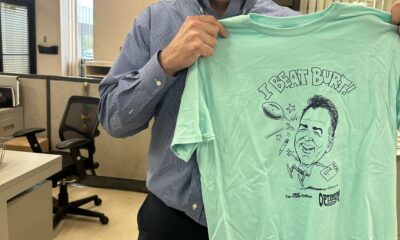
 Sports2 weeks ago
Sports2 weeks agoPatriots Dominate Picks as Raiders Fall in Season Opener