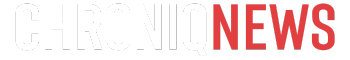Top Stories
Windows 11 Transforms Productivity with New Tiling Manager Tool

BREAKING: A new tool is revolutionizing productivity for Windows 11 users! The innovative tiling window manager, Komorebi, is gaining traction, offering a game-changing setup that enhances desktop organization and efficiency.
Users can now easily install Komorebi from a simple GitHub repository, eliminating the need for complex tweaks or additional software like PowerToys. This latest development not only streamlines workflow but also transforms how users interact with their windows.
Why does this matter RIGHT NOW? As remote work continues to dominate, having a clutter-free desktop is essential for maintaining productivity. Komorebi automatically arranges open windows into designated spaces on the screen, ensuring no window is hidden, which is especially beneficial for those using ultrawide monitors.
Just launched, Komorebi is designed to enhance user experience on Windows 11 by providing a fresh approach to window management. With its focus-follows-mouse feature, users can navigate between applications without the constant need to switch back and forth between keyboard and mouse, ultimately boosting efficiency.
Installation is quick and seamless. Users can utilize WinGet to set up the manager effortlessly. For those unfamiliar with command prompts, the GitHub documentation is clear and user-friendly, making it accessible even for beginners.
Komorebi’s features extend beyond simple window management. It offers full multi-monitor support, allowing different tiling rules for each screen. This means users can maintain their workflow without worrying about losing track of applications when unplugging or switching monitors.
What’s next? Users are encouraged to experiment with the JSON-based configuration files to tailor the setup to their personal needs. Although initial adjustments may take some time, the potential for increased productivity is substantial.
The response from the tech community has been overwhelmingly positive, with many praising Komorebi’s ability to make managing multiple applications feel intuitive and less chaotic.
In a world where efficiency is paramount, tools like Komorebi are not just enhancements—they are essential for anyone looking to optimize their Windows experience. This latest release is poised to change the way users interact with their desktops, making it a must-try for anyone serious about productivity.
Stay tuned for more updates as users share their experiences and insights on this powerful new tool!
-

 Top Stories2 weeks ago
Top Stories2 weeks agoMarc Buoniconti’s Legacy: 40 Years Later, Lives Transformed
-
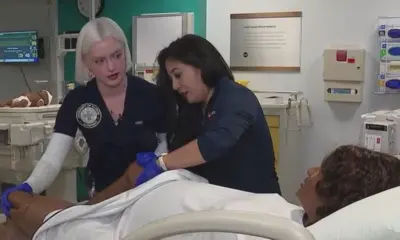
 Health2 weeks ago
Health2 weeks agoInnovative Surgery Restores Confidence for Breast Cancer Patients
-

 Sports4 weeks ago
Sports4 weeks agoSteve Kerr Supports Jonathan Kuminga After Ejection in Preseason Game
-

 Entertainment4 weeks ago
Entertainment4 weeks agoZoe Saldana Advocates for James Cameron’s Avatar Documentary
-

 Science4 weeks ago
Science4 weeks agoChicago’s Viral ‘Rat Hole’ Likely Created by Squirrel, Study Reveals
-

 Politics4 weeks ago
Politics4 weeks agoDallin H. Oaks Assumes Leadership of Latter-day Saints Church
-

 Business4 weeks ago
Business4 weeks agoTyler Technologies Set to Reveal Q3 2025 Earnings on October 22
-

 Business3 weeks ago
Business3 weeks agoZacks Research Downgrades Equinox Gold to Strong Sell Rating
-

 Lifestyle4 weeks ago
Lifestyle4 weeks agoKelsea Ballerini Launches ‘Burn the Baggage’ Candle with Ranger Station
-

 Business3 weeks ago
Business3 weeks agoBusiness Schools Urged to Prioritize Economic Freedom Education
-

 Top Stories2 weeks ago
Top Stories2 weeks agoBOYNEXTDOOR’s Jaehyun Faces Backlash Amid BTS-TWICE Controversy
-
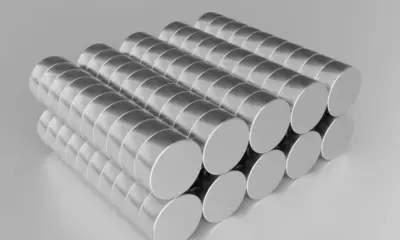
 Health2 weeks ago
Health2 weeks ago13-Year-Old Hospitalized After Swallowing 100 Magnets