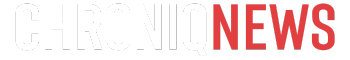Top Stories
Urgent Tips: 5 Crucial Mistakes to Avoid When Switching to Linux
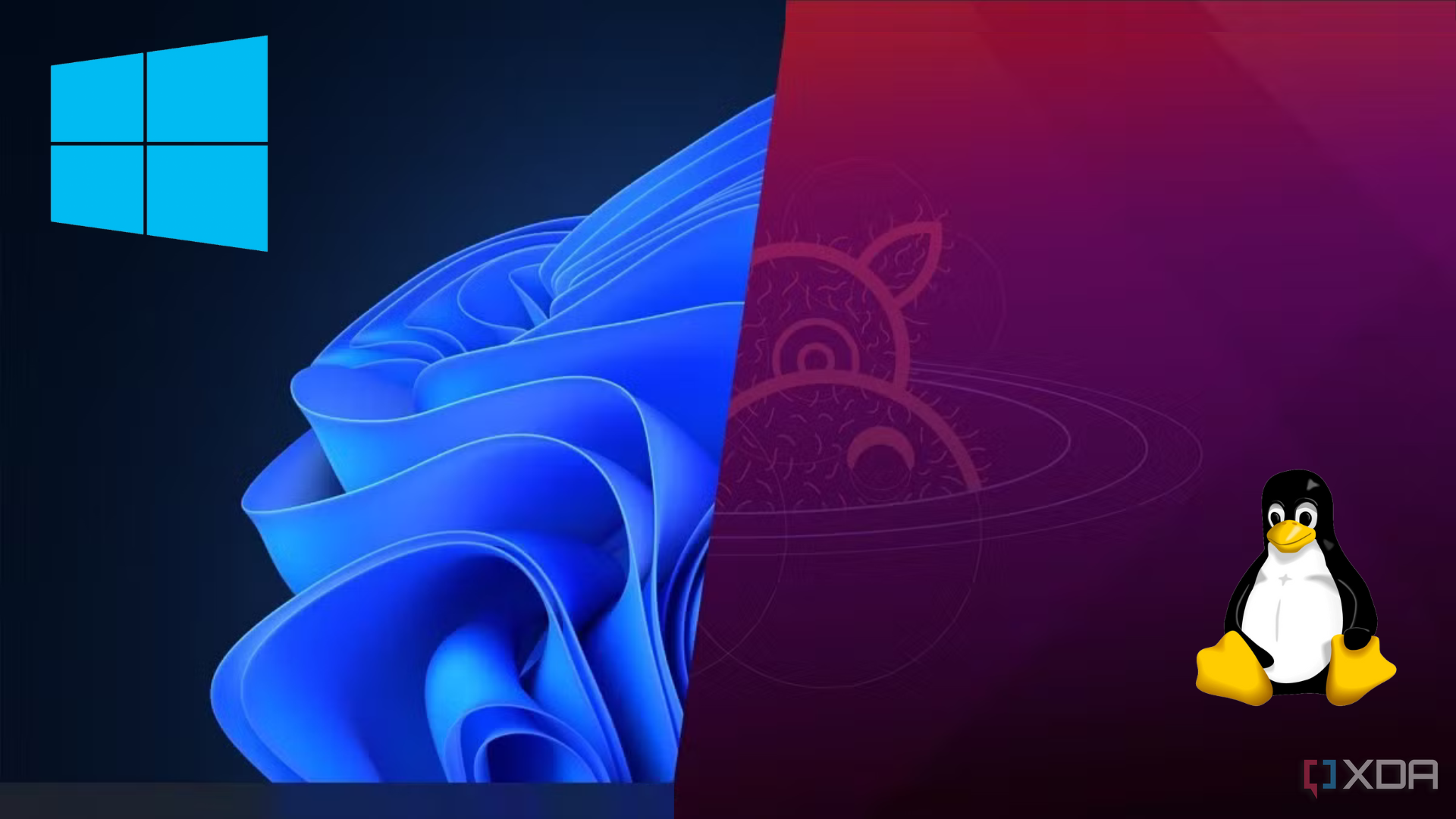
UPDATE: Switching from Windows to Linux can be a game-changer, but many new users are making critical mistakes that could hinder their experience. As more people explore the world of Linux, experts urge users to be aware of these common pitfalls to ensure a smoother transition.
It’s essential to understand that while the shift may seem straightforward, it is not without its challenges. Many users find themselves overwhelmed by new concepts and practices that differ significantly from what they are accustomed to. Here are five urgent tips to avoid costly errors when making the switch.
1. Consider a Home Partition
One of the most significant missteps is neglecting to set up a home partition. This separate space for personal files keeps your data safe from system issues. If you don’t create a home partition, your personal files are at risk during system failures or when trying new distributions. Experts recommend creating a home partition to safeguard your important data.
2. Implement Regular Backups
New users often underestimate the importance of backups. Linux systems can experience breakages, sometimes without warning. Depending on the distribution, these issues can arise frequently. To mitigate potential data loss, utilize built-in backup tools like OpenSUSE Tumbleweed’s Snapper or third-party solutions such as Rescuezilla. Regular backups ensure your files remain safe and accessible.
3. Experiment with Different Distributions
Linux offers a vast range of distributions, or “flavors,” unlike Windows, which is more rigid. If your first choice doesn’t suit you, don’t hesitate to explore others. Many users start with Linux Mint but find better satisfaction with alternatives like Fedora KDE. Research and try various options to find the distribution that meets your preferences and needs.
4. Find Linux-Compatible Apps
Attempting to use Windows applications on Linux can lead to frustration. For example, while Discord is available, its performance may not match that of the Windows version. Instead of forcing familiar apps, look for alternatives that function better on Linux. Consider using custom apps like Vesktop, which can enhance your experience and provide the features you need.
5. Embrace the Terminal
Many users feel intimidated by the Terminal, but it is a powerful tool for managing your Linux system. While it may seem daunting, learning to use the Terminal can significantly enhance your experience. It allows for quick installations and system configurations. Approach it with respect and curiosity rather than fear, and you’ll unlock its potential.
In a rapidly evolving tech landscape, understanding these pitfalls is crucial for anyone transitioning from Windows to Linux. By following these tips, you can ensure a more seamless and rewarding experience. Share this information with others considering the switch to help them navigate their Linux journey more effectively.
-

 Business2 weeks ago
Business2 weeks agoForeign Inflows into Japan Stocks Surge to ¥1.34 Trillion
-

 Top Stories3 weeks ago
Top Stories3 weeks agoMarc Buoniconti’s Legacy: 40 Years Later, Lives Transformed
-

 Top Stories3 weeks ago
Top Stories3 weeks agoBOYNEXTDOOR’s Jaehyun Faces Backlash Amid BTS-TWICE Controversy
-
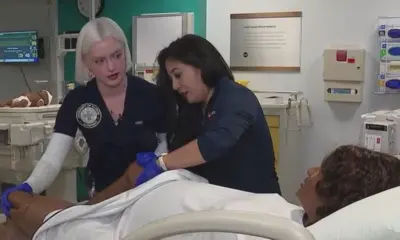
 Health3 weeks ago
Health3 weeks agoInnovative Surgery Restores Confidence for Breast Cancer Patients
-

 Sports1 month ago
Sports1 month agoSteve Kerr Supports Jonathan Kuminga After Ejection in Preseason Game
-

 Science2 weeks ago
Science2 weeks agoUniversity of Hawaiʻi Joins $25.6M AI Project to Monitor Disasters
-

 Science1 month ago
Science1 month agoChicago’s Viral ‘Rat Hole’ Likely Created by Squirrel, Study Reveals
-

 Lifestyle1 month ago
Lifestyle1 month agoKelsea Ballerini Launches ‘Burn the Baggage’ Candle with Ranger Station
-

 Entertainment1 month ago
Entertainment1 month agoZoe Saldana Advocates for James Cameron’s Avatar Documentary
-

 Top Stories3 weeks ago
Top Stories3 weeks agoCarson Wentz Out for Season After Shoulder Surgery: Urgent Update
-

 Politics1 month ago
Politics1 month agoDallin H. Oaks Assumes Leadership of Latter-day Saints Church
-

 Lifestyle1 month ago
Lifestyle1 month agoDua Lipa Celebrates Passing GCSE Spanish During World Tour