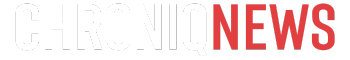Top Stories
Unlock Todoist’s Free Plan: 5 Hacks for Maximum Productivity
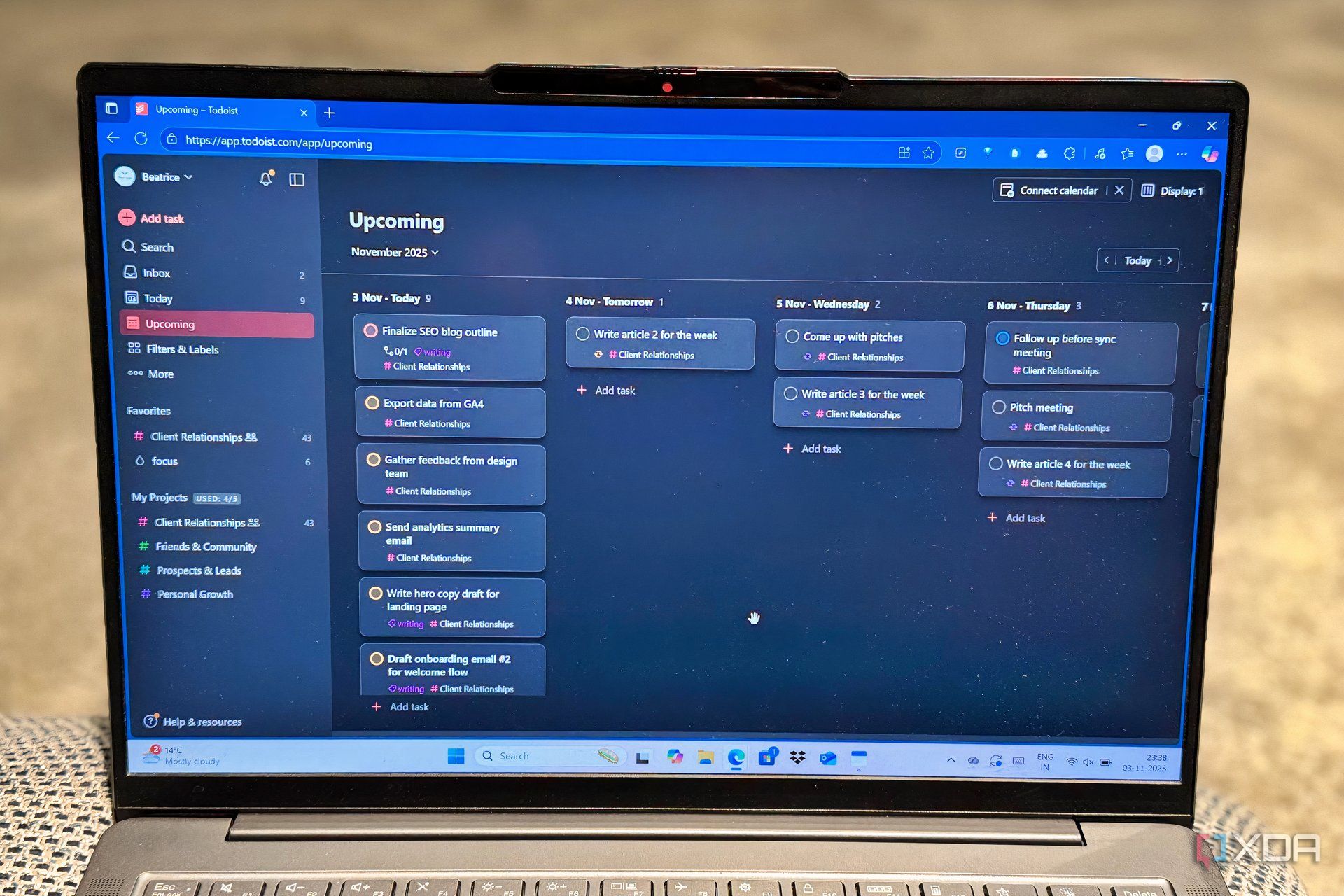
UPDATE: New insights reveal how to maximize productivity using Todoist’s free plan, offering five essential hacks that transform basic task management into a powerful workflow system. With the looming pressure to stay organized, these techniques can help users effectively manage their tasks without needing to upgrade.
Many productivity apps hide their best features behind paywalls, but Todoist’s free plan boasts functionalities that, if used effectively, can rival premium offerings. Users report that by mastering these techniques, they elevate their productivity while sticking to a budget.
1. Nested Projects: Your Personal Workspace
The free plan allows users to create up to five active projects. However, the true power lies in Todoist’s ability to nest tasks infinitely within each project. Instead of generic categories like “Work” or “Personal,” users are encouraged to design their projects as activity hubs. For instance, a “Client Relationships” project can house individual tasks for each client, along with specific deliverables and notes nested underneath. This structured approach minimizes chaos and enhances focus.
2. Priority Levels for Visual Triage
Todoist’s free plan includes four priority levels, a tool that can be repurposed for effective task categorization. Users can assign P1 (red) for high-focus tasks, P2 (orange) for collaborative efforts, P3 (blue) for routine maintenance, and P4 for everything else. This visual system allows users to quickly assess task demands at a glance, streamlining their workflow and ensuring that the most important tasks rise to the top.
3. Instant Task Entry with Natural Language
Todoist’s natural language processing feature is available even on the free plan. Users can input tasks rapidly, such as typing “Submit proposal every Monday at 9 am starting November 2,” allowing for swift capture of ideas. This feature significantly reduces the friction often experienced during task entry, enabling users to maintain their workflow seamlessly during busy periods.
4. Filters as an Alternative to Premium Sections
While premium users benefit from project sections, free plan users can utilize filters to create customized task views. Filters based on priority, due dates, or keywords allow users to design personalized dashboards. For example, a “@focus” filter can display all P1 tasks due today, providing a clear overview of the most critical work. Although limited to three filters, these can effectively cover essential task perspectives.
5. Contextual Labels for Enhanced Tagging
With the free plan, users have access to 500 personal labels, enabling an efficient tagging system for better context switching. Labels such as @home, @office, or @reading allow users to filter tasks based on their current environment or energy level. This context-based tagging system aligns with how individuals navigate their daily lives, making task completion more intuitive.
These hacks not only enhance productivity but also encourage users to embrace the constraints of the free plan. With the five-project limit prompting thoughtful organization, users can streamline their task management and maintain long-term productivity.
As the demand for efficient task management grows, these tips are a game-changer for anyone relying on Todoist’s free plan. With the right strategies, users can create a bespoke productivity system without spending a dime. Share these insights with friends and colleagues to help them unlock their productivity potential today!
-

 Top Stories2 weeks ago
Top Stories2 weeks agoMarc Buoniconti’s Legacy: 40 Years Later, Lives Transformed
-

 Sports3 weeks ago
Sports3 weeks agoSteve Kerr Supports Jonathan Kuminga After Ejection in Preseason Game
-

 Science3 weeks ago
Science3 weeks agoChicago’s Viral ‘Rat Hole’ Likely Created by Squirrel, Study Reveals
-

 Politics3 weeks ago
Politics3 weeks agoDallin H. Oaks Assumes Leadership of Latter-day Saints Church
-

 Entertainment3 weeks ago
Entertainment3 weeks agoZoe Saldana Advocates for James Cameron’s Avatar Documentary
-

 Business3 weeks ago
Business3 weeks agoTyler Technologies Set to Reveal Q3 2025 Earnings on October 22
-

 Lifestyle3 weeks ago
Lifestyle3 weeks agoKelsea Ballerini Launches ‘Burn the Baggage’ Candle with Ranger Station
-

 Lifestyle3 weeks ago
Lifestyle3 weeks agoDua Lipa Celebrates Passing GCSE Spanish During World Tour
-

 World3 weeks ago
World3 weeks agoD’Angelo, Iconic R&B Singer, Dies at 51 After Cancer Battle
-
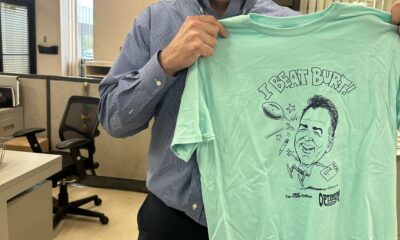
 Sports3 weeks ago
Sports3 weeks agoPatriots Dominate Picks as Raiders Fall in Season Opener
-

 Health3 weeks ago
Health3 weeks agoCommunity Unites for Seventh Annual Mental Health Awareness Walk
-

 Business3 weeks ago
Business3 weeks agoMLB Qualifying Offer Jumps to $22.02 Million for 2024