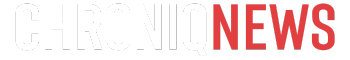Top Stories
New App Stacer Boosts Ubuntu Performance—Install Now for Free!
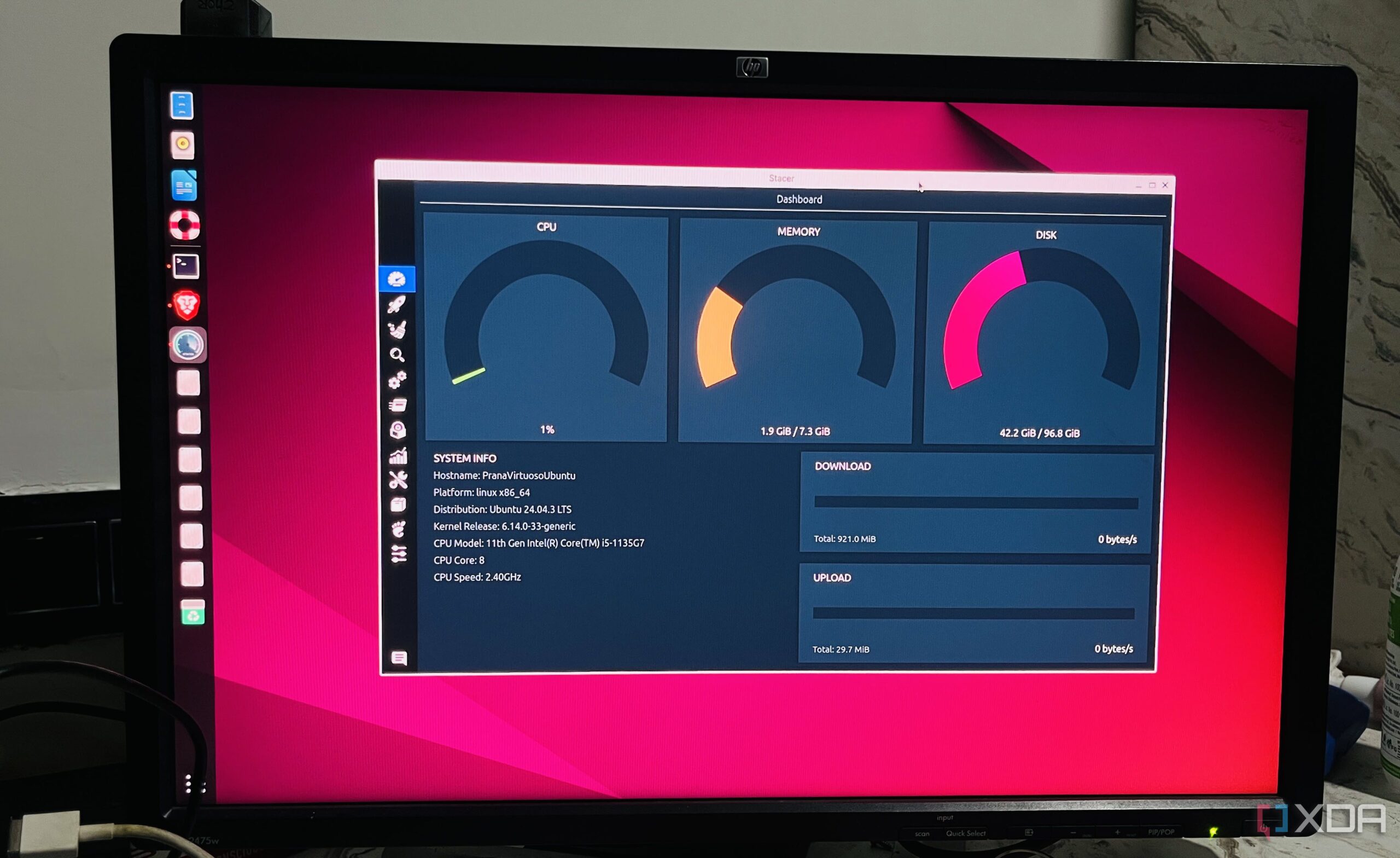
UPDATE: The free system optimization tool Stacer has just been released for Ubuntu 24, providing users with an immediate solution to sluggish performance. As of October 2023, many Ubuntu users are experiencing slowdowns, prompting an urgent need for effective optimization tools.
For those using older laptops or conducting extensive Linux experiments, this new application could be a game-changer. Stacer offers a comprehensive, all-in-one solution that simplifies system maintenance, making it a must-have for anyone seeking to enhance their system’s efficiency without delving into complex command-line operations.
Stacer is designed specifically for Linux systems and is entirely free, open-source, and lightweight. Its intuitive graphical interface allows users to monitor CPU, memory, and disk usage in real-time, swiftly identifying performance bottlenecks. Users can also check network speeds, system details, and much more—all from a single dashboard.
Installing Stacer on your Ubuntu system is straightforward. Simply launch the Terminal and run these commands:
1. Update your system:
sudo apt update && sudo apt upgrade -y
2. Install Stacer directly from Ubuntu’s official repository:
sudo apt install stacer -y
If issues arise during installation, users can download the latest stable version from Stacer’s GitHub repository with the command:
wget https://github.com/oguzhaninan/Stacer/releases/download/v1.1.0/stacer_1.1.0_amd64.deb and then install it.
Once installed, Stacer provides multiple features that enhance usability. Users can manage startup applications, allowing them to disable unnecessary services—such as Docker containers—that can slow down system boot times. The built-in package uninstaller simplifies the removal of unwanted applications, allowing users to clean up their systems in seconds.
However, while Stacer is powerful, it does have limitations. Unlike advanced tools like BleachBit, Stacer does not offer deep-level cleanup or automation. Users must exercise caution when disabling services, as the tool lacks clear warnings or descriptions.
Despite these drawbacks, Stacer is highly recommended for those experiencing performance issues or looking to maintain their systems efficiently. With its user-friendly interface and essential features, it’s an excellent choice for both novice and experienced Linux users alike.
As Ubuntu users continue to seek ways to optimize their systems, Stacer stands out as a timely solution. Don’t miss out—install Stacer today to reclaim your system’s speed and efficiency!
For more updates on system optimization tools and Linux enhancements, stay tuned. Share this news with your network to help others improve their Ubuntu experience!
-

 Top Stories2 weeks ago
Top Stories2 weeks agoMarc Buoniconti’s Legacy: 40 Years Later, Lives Transformed
-
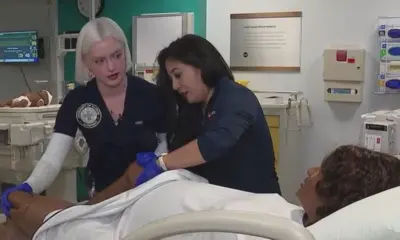
 Health2 weeks ago
Health2 weeks agoInnovative Surgery Restores Confidence for Breast Cancer Patients
-

 Sports4 weeks ago
Sports4 weeks agoSteve Kerr Supports Jonathan Kuminga After Ejection in Preseason Game
-

 Science4 weeks ago
Science4 weeks agoChicago’s Viral ‘Rat Hole’ Likely Created by Squirrel, Study Reveals
-

 Politics4 weeks ago
Politics4 weeks agoDallin H. Oaks Assumes Leadership of Latter-day Saints Church
-

 Entertainment4 weeks ago
Entertainment4 weeks agoZoe Saldana Advocates for James Cameron’s Avatar Documentary
-

 Business4 weeks ago
Business4 weeks agoTyler Technologies Set to Reveal Q3 2025 Earnings on October 22
-

 Lifestyle4 weeks ago
Lifestyle4 weeks agoKelsea Ballerini Launches ‘Burn the Baggage’ Candle with Ranger Station
-

 Business3 weeks ago
Business3 weeks agoZacks Research Downgrades Equinox Gold to Strong Sell Rating
-
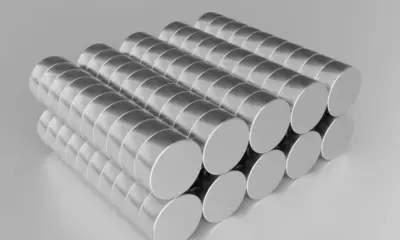
 Health2 weeks ago
Health2 weeks ago13-Year-Old Hospitalized After Swallowing 100 Magnets
-

 Top Stories2 weeks ago
Top Stories2 weeks agoBOYNEXTDOOR’s Jaehyun Faces Backlash Amid BTS-TWICE Controversy
-

 Lifestyle4 weeks ago
Lifestyle4 weeks agoDua Lipa Celebrates Passing GCSE Spanish During World Tour