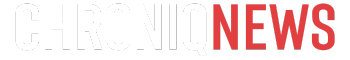Top Stories
Designer Switches from Figma to Penpot for Privacy and Access
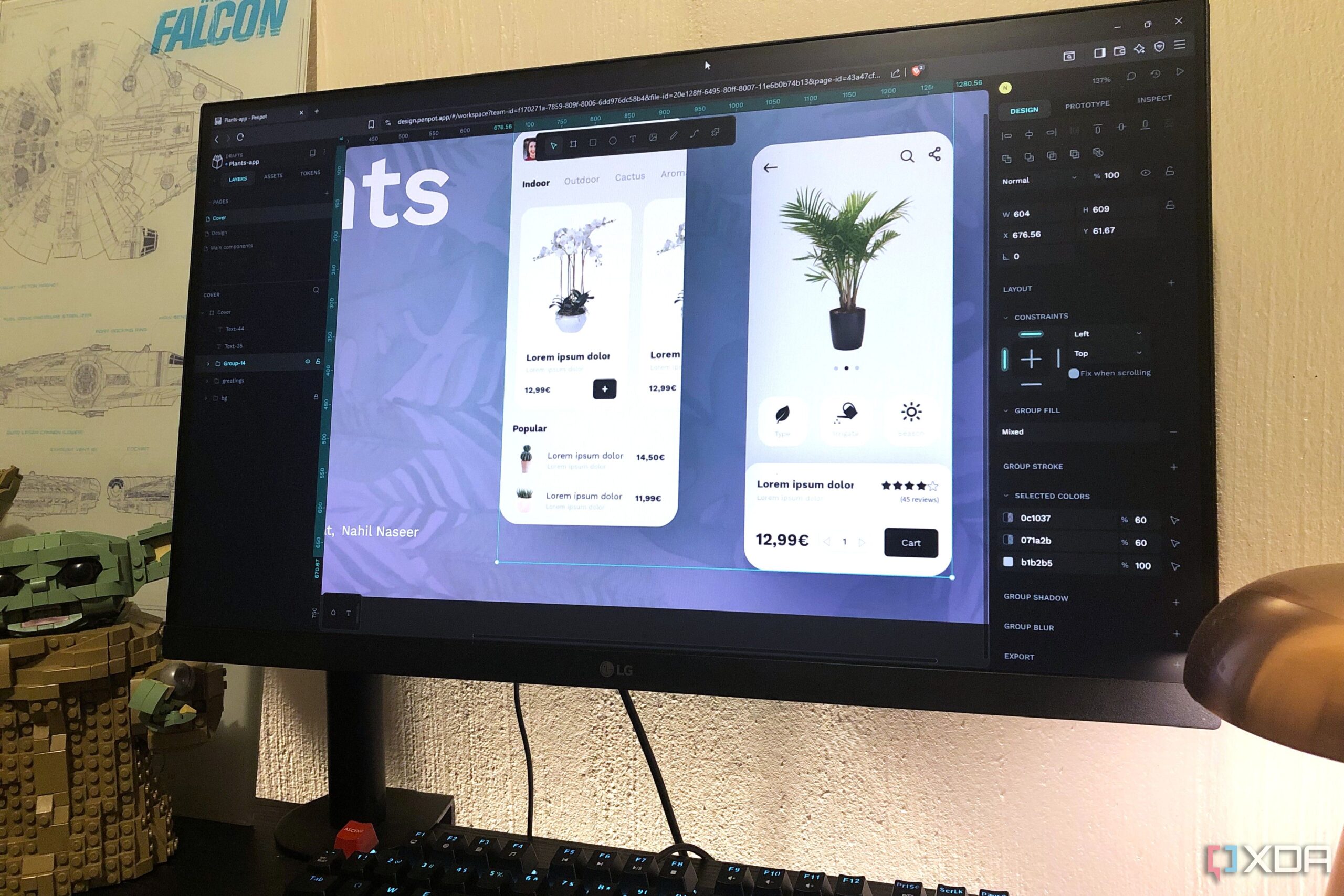
URGENT UPDATE: A growing number of designers are abandoning Figma in favor of Penpot, citing enhanced privacy and accessibility. This shift has gained momentum as more users discover the open-source tool’s capabilities, sparking discussions across design communities.
Just announced, many professionals are realizing that while Figma remains the industry standard for UI and UX design, it comes with significant drawbacks, including costly paywalls and cloud dependency. In contrast, Penpot offers a free, browser-based alternative that is rapidly gaining traction among both novice and professional designers.
Penpot, which positions itself as a viable competitor to proprietary software like Figma, allows users to self-host the platform, giving them greater control over their design work. For those unfamiliar with self-hosting, services like Elestio provide simplified options, ensuring that users can easily manage their setups.
The transition to Penpot is not merely a protest against Figma; many designers are gravitating towards it naturally due to its robust features. The platform supports essential functions like vector editing, interactive prototyping, and team collaboration, all without the limitations of Figma’s free version.
Penpot’s interface closely mirrors that of Figma, making it easy for users to adapt quickly. Its streamlined design offers tools for frame creation, shapes, text adjustments, and components, all designed to facilitate professional wireframing and prototyping.
Why does this matter NOW? As designers increasingly prioritize privacy and accessibility, Penpot emerges as a compelling choice. It boasts built-in features like native CSS Grid support and Tokens, which eliminate the need for additional plugins. Furthermore, code inspection and development handoff tools are included for free, contrasting sharply with Figma’s subscription-based model.
The rise of Penpot is particularly significant for those using lightweight devices, such as Chromebooks. The browser-based nature of Penpot allows users to access advanced design tools without performance trade-offs, a critical factor for many in today’s mobile-first world.
Despite its advantages, Penpot does face challenges. It currently lacks the extensive plugin ecosystem that makes Figma so versatile, limiting integrations with popular tools like Notion, Jira, and Slack. Additionally, the absence of a built-in whiteboard feature may hinder some collaborative processes.
Designers weighing the pros and cons of switching to Penpot are finding that the benefits of open-source tools, like avoiding subscription fees and proprietary servers, often outweigh the drawbacks. For many, Penpot meets their needs sufficiently, making Figma’s costs seem unnecessary.
As this trend continues, observers will be watching for further developments in user adoption and feature enhancements in the open-source design landscape. Expect to see more discussions and articles highlighting these shifts in the design community, as the preference for privacy grows stronger among users.
Stay tuned for updates on this evolving story as more designers share their experiences with Penpot and the implications for the future of UI/UX design.
-

 Top Stories2 weeks ago
Top Stories2 weeks agoMarc Buoniconti’s Legacy: 40 Years Later, Lives Transformed
-
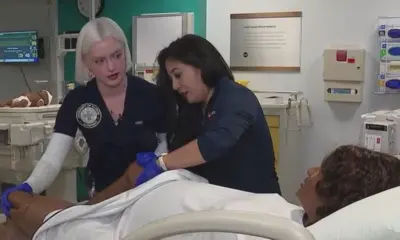
 Health2 weeks ago
Health2 weeks agoInnovative Surgery Restores Confidence for Breast Cancer Patients
-

 Sports4 weeks ago
Sports4 weeks agoSteve Kerr Supports Jonathan Kuminga After Ejection in Preseason Game
-

 Science4 weeks ago
Science4 weeks agoChicago’s Viral ‘Rat Hole’ Likely Created by Squirrel, Study Reveals
-

 Politics4 weeks ago
Politics4 weeks agoDallin H. Oaks Assumes Leadership of Latter-day Saints Church
-

 Entertainment4 weeks ago
Entertainment4 weeks agoZoe Saldana Advocates for James Cameron’s Avatar Documentary
-

 Business4 weeks ago
Business4 weeks agoTyler Technologies Set to Reveal Q3 2025 Earnings on October 22
-

 Lifestyle4 weeks ago
Lifestyle4 weeks agoKelsea Ballerini Launches ‘Burn the Baggage’ Candle with Ranger Station
-

 Business3 weeks ago
Business3 weeks agoZacks Research Downgrades Equinox Gold to Strong Sell Rating
-
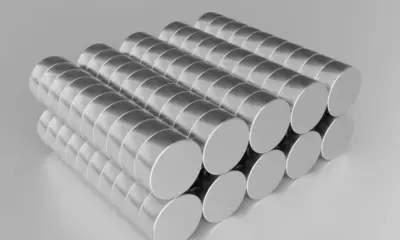
 Health2 weeks ago
Health2 weeks ago13-Year-Old Hospitalized After Swallowing 100 Magnets
-

 Lifestyle4 weeks ago
Lifestyle4 weeks agoDua Lipa Celebrates Passing GCSE Spanish During World Tour
-

 Health4 weeks ago
Health4 weeks agoCommunity Unites for Seventh Annual Mental Health Awareness Walk