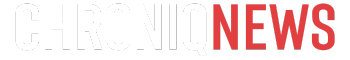Top Stories
Urgent Alert: Understanding GPU Coil Whine’s True Nature Now!

URGENT UPDATE: New reports confirm that the notorious high-pitched noise known as coil whine in graphics cards is not necessarily a sign of malfunction. This revelation comes at a critical time as gamers and tech enthusiasts face concerns about their hardware performance. Authorities in the tech community stress that coil whine is often a normal occurrence—especially under heavy load.
Coil whine is produced by the graphics card’s power delivery system, specifically from components called inductors. When the GPU converts high voltage from the 12V power supply unit (PSU) to a lower voltage, electromagnetic forces come into play, resulting in that infamous buzzing or chirping sound. This can happen even with brand-new models like the powerful RX 7900 XTX under high load conditions.
Many users mistakenly believe coil whine indicates a defective GPU. However, it is a sign of normal power delivery, especially in high-performance cards. As frame rates spike—sometimes exceeding hundreds or thousands of FPS—these electromagnetic fields shift, amplifying vibrations and creating the whine.
Tech experts reveal that coil whine can vary significantly from one graphics card to another, even among identical models. Differences in manufacturing tolerances, VRM designs, and component materials all play a role. Notably, premium GPUs are not exempt; they can exhibit this behavior if manufacturers prioritize electrical performance over sound dampening.
While coil whine is generally harmless, it can become a concern if accompanied by other alarming signs. Symptoms like random OS crashes, visual artifacts, or unexpected overheating may indicate deeper issues within the GPU. If the graphics card shows signs of burns or bulging capacitors during inspection, users should seek immediate troubleshooting assistance.
To combat coil whine, experts suggest capping the frame rate to stabilize GPU load, which can effectively reduce the noise. Users are encouraged to set their FPS limit just below their monitor’s refresh rate to prevent spikes. Additionally, undervolting the GPU or upgrading to a high-quality power supply can further alleviate the issue.
As the tech landscape continues to evolve, understanding coil whine is crucial for gamers and PC builders alike. While it remains a common phenomenon, awareness of its normalcy and potential for troubleshooting can empower users to optimize their systems effectively.
Stay tuned for more updates as the tech community continues to analyze coil whine and its implications for graphics card performance.
-

 Top Stories1 week ago
Top Stories1 week agoMarc Buoniconti’s Legacy: 40 Years Later, Lives Transformed
-

 Sports3 weeks ago
Sports3 weeks agoSteve Kerr Supports Jonathan Kuminga After Ejection in Preseason Game
-

 Politics3 weeks ago
Politics3 weeks agoDallin H. Oaks Assumes Leadership of Latter-day Saints Church
-

 Business3 weeks ago
Business3 weeks agoTyler Technologies Set to Reveal Q3 2025 Earnings on October 22
-

 Science3 weeks ago
Science3 weeks agoChicago’s Viral ‘Rat Hole’ Likely Created by Squirrel, Study Reveals
-

 Entertainment3 weeks ago
Entertainment3 weeks agoZoe Saldana Advocates for James Cameron’s Avatar Documentary
-

 Lifestyle3 weeks ago
Lifestyle3 weeks agoKelsea Ballerini Launches ‘Burn the Baggage’ Candle with Ranger Station
-

 Lifestyle3 weeks ago
Lifestyle3 weeks agoDua Lipa Celebrates Passing GCSE Spanish During World Tour
-
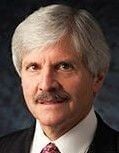
 Health3 weeks ago
Health3 weeks agoRichard Feldman Urges Ban on Menthol in Cigarettes and Vapes
-

 Health3 weeks ago
Health3 weeks agoCommunity Unites for Seventh Annual Mental Health Awareness Walk
-

 World3 weeks ago
World3 weeks agoD’Angelo, Iconic R&B Singer, Dies at 51 After Cancer Battle
-

 Business3 weeks ago
Business3 weeks agoMega Millions Jackpot Reaches $600 Million Ahead of Drawings