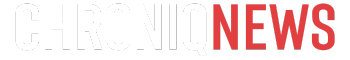Top Stories
Process Explorer Outshines Windows Task Manager for PC Management
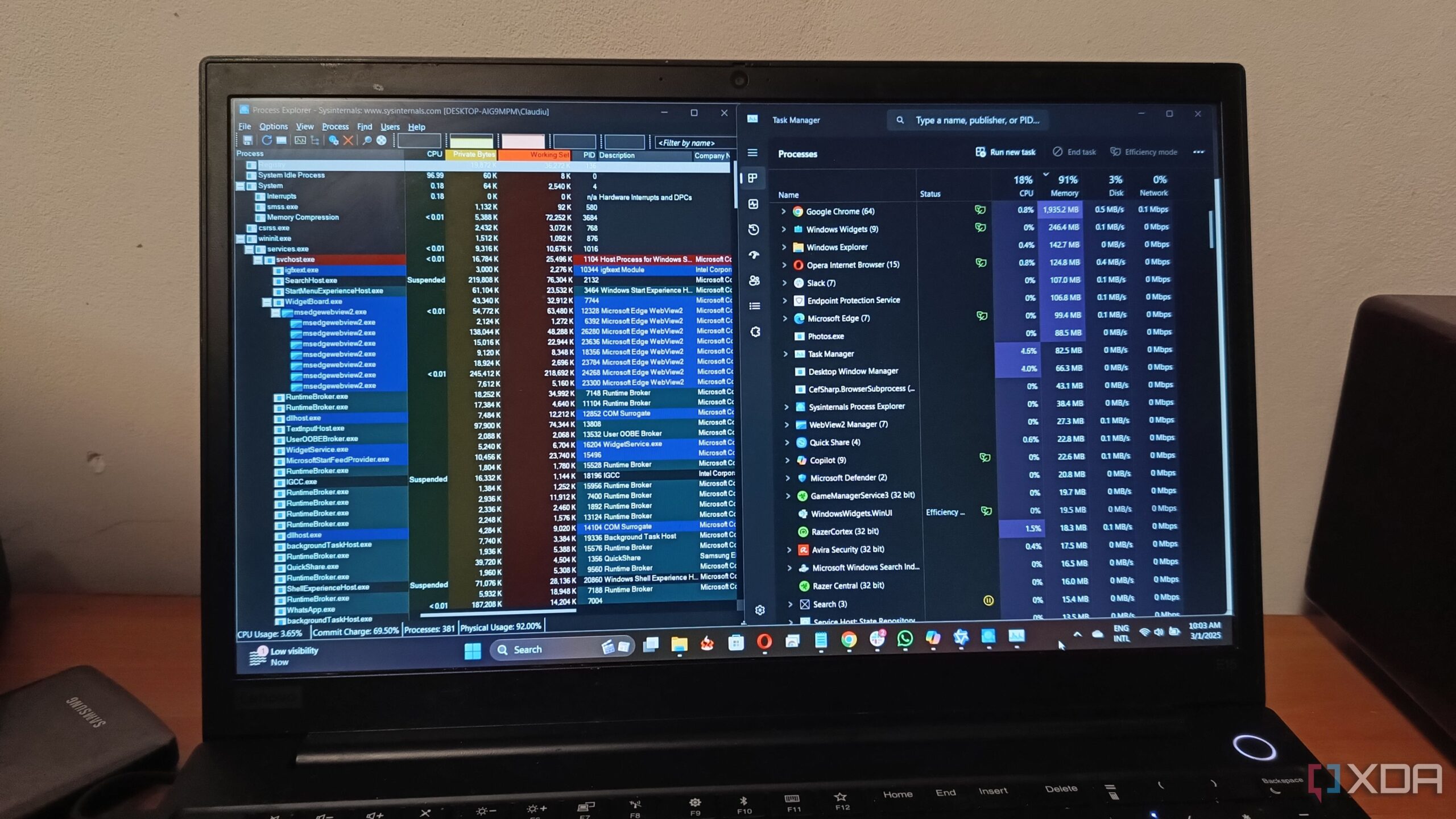
UPDATE: A significant shift in PC process management is underway as users increasingly turn to Process Explorer over the traditional Windows Task Manager. This transition comes amid reports that Process Explorer offers superior features and functionality that many find essential for better PC performance.
Process Explorer, part of Microsoft’s SysInternals suite, is rapidly gaining traction among tech-savvy users who demand more than what Task Manager can provide. As of July 2023, users report frustrations with Task Manager’s limited capabilities, prompting them to seek alternatives that offer greater control and detailed insights into system processes.
The urgency of this switch is clear: users require tools that can swiftly address performance issues and manage processes effectively. Process Explorer provides a comprehensive overview of active processes, enabling users to identify and terminate problematic applications with ease. Its clean interface allows for easy navigation, displaying hardware graphs at a glance without the need to switch tabs, a feature that many find lacking in Task Manager.
Process Explorer not only enhances process visibility but also allows for more detailed statistics. Users can hover over any process to reveal its path and additional information, significantly reducing the time spent on troubleshooting. This level of detail is crucial, especially when dealing with unfamiliar or suspicious processes that may impact system performance or security.
Additionally, Process Explorer’s integration with Virus Total offers a critical layer of security. This feature enables users to scan processes for potential malware threats directly within the application. As cyber threats continue to evolve, having immediate access to this information is invaluable for maintaining a secure computing environment.
As users navigate the complexities of modern computing, the demand for tools that enhance productivity and security becomes paramount. Process Explorer stands out with its ability to manage processes more effectively, providing options like Suspend mode to handle processes that may be problematic. The capability to adjust the refresh rate to as low as 0.5 seconds allows users to monitor system performance in real-time, an essential feature for power users.
With these advancements, Process Explorer is not just an alternative; it is becoming a necessity for those who require deeper insights into their system’s performance. The potential for replacing Task Manager as the default tool is on the horizon as more users share positive experiences and the benefits of this powerful application.
In summary, the transition from Task Manager to Process Explorer reflects a critical shift in how users manage their PC processes. As more individuals discover the advantages of this advanced tool, the urgency for effective process management continues to grow. For anyone serious about optimizing their computing experience, Process Explorer is becoming the go-to solution.
Stay tuned for ongoing updates as this story develops, and consider sharing your experiences with both tools on social media. Your insights could help fellow users make informed decisions about their process management needs.
-

 Top Stories1 week ago
Top Stories1 week agoMarc Buoniconti’s Legacy: 40 Years Later, Lives Transformed
-

 Sports3 weeks ago
Sports3 weeks agoSteve Kerr Supports Jonathan Kuminga After Ejection in Preseason Game
-

 Politics3 weeks ago
Politics3 weeks agoDallin H. Oaks Assumes Leadership of Latter-day Saints Church
-

 Science3 weeks ago
Science3 weeks agoChicago’s Viral ‘Rat Hole’ Likely Created by Squirrel, Study Reveals
-

 Business3 weeks ago
Business3 weeks agoTyler Technologies Set to Reveal Q3 2025 Earnings on October 22
-

 Lifestyle3 weeks ago
Lifestyle3 weeks agoKelsea Ballerini Launches ‘Burn the Baggage’ Candle with Ranger Station
-

 Entertainment3 weeks ago
Entertainment3 weeks agoZoe Saldana Advocates for James Cameron’s Avatar Documentary
-

 Lifestyle3 weeks ago
Lifestyle3 weeks agoDua Lipa Celebrates Passing GCSE Spanish During World Tour
-
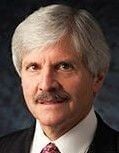
 Health3 weeks ago
Health3 weeks agoRichard Feldman Urges Ban on Menthol in Cigarettes and Vapes
-

 Health3 weeks ago
Health3 weeks agoCommunity Unites for Seventh Annual Mental Health Awareness Walk
-

 World3 weeks ago
World3 weeks agoD’Angelo, Iconic R&B Singer, Dies at 51 After Cancer Battle
-
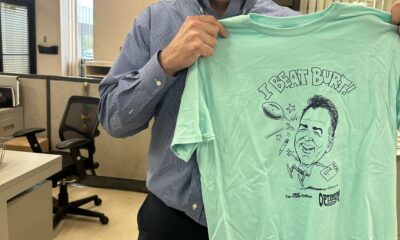
 Sports3 weeks ago
Sports3 weeks agoPatriots Dominate Picks as Raiders Fall in Season Opener